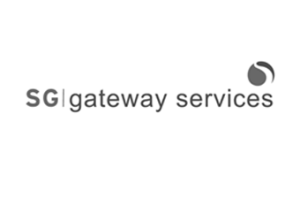Take the stress out of your day with the Shoprite B2B Converter from Logicode – a unique application specifically designed to convert your Shoprite B2B ‘Item Sales & Stock Reports’ into easy-to-use consolidated Excel spreadsheets.
One click of a button is all it takes, and you’ll have instant access to a wealth of essential brand and product information, thanks to our built in features and benefits.

What's new?
Added Functionality
Check out the features that we’ve added to the new Shoprite B2B Reports to save you time & help you to improve your brands’ performance. Working with Shoprite’s direct requirements, the Shoprite B2B Converter now highlights which Key Performance Indicators (KPI’s) are above or below target.
Shoprite B2B Converter Video

Share this video ...

Benefits of the Shoprite B2B Converter
We know you have far more important things to do with your day than manually convert your Shoprite B2B reports into spreadsheets – that’s why our Logicode Shoprite B2B Converter will take care of all the work for you, saving you valuable time in the process. With the Shoprite B2B Converter, you’ll be able to generate simple, speedy B2B data analysis, and identify problems and opportunities faster than ever before. With consolidated reports at your fingertips in just seconds, you’ll soon wonder how you ever managed without it!
Run your free 14-day trial today and look forward to simple, stress-free data analysis with the
Logicode Shoprite B2B Converter.
Activate your team today

For a once-off license fee and low monthly cost per user, you can enable your team to convert their own Shoprite B2B Reports.
We are so confident that you’ll love the reports once you see them, that we also offer a Free 14 Day Trial Version of the Shoprite B2B Converter!
Existing clients can upgrade to the latest version of the Shoprite B2B Converter at no extra charge!

Shoprite B2B Converter in Action
“Time is what we all strive for, and Logicode and their systems give you exactly that, more time to do the essentials in driving your business forward.”
“The Shoprite B2B Converter from Logicode is a must for any Key Accounts Manager! Buyers are impressed with the level of information presented.”
“The service provided by Logicode has been fantastic, many large corporate service providers can take a lesson here.”
“What used to take a couple of days to capture manually – now happens at the click of a button
with the Shoprite B2B Converter from Logicode.”
Shoprite B2B Converter Introductory Videos